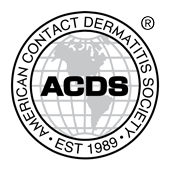ACDS Login Help
ACDS email messages comply with all modern email standards, but your email provider may filter or quarantine messages based on their content. If you have requested a password reset but do not receive the "Forgot Password - ACDS" message in your inbox, please check your spam or junk email folder. In case of a possible message quarantine issue, contact your email administrator to retrieve the message.
To avoid message filter or quarantine issues, your email administrator may be able to safelist the ACDS sender IP addresses:
- IP address ranges documented at this link (begin at "If an Allow List is required - See below..."); and
- 167.89.103.95
For additional assistance with login, please contact ACDS at info@contactderm.org.