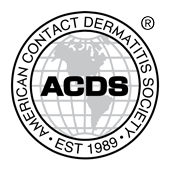Frequently Asked Questions

The ACDS Contact Allergen Management Program (CAMP) is an ACDS member-only benefit available to ACDS members and their respective patients. This web-based resource is designed to help patients manage allergic contact dermatitis and find personal care products that do not contain their allergens.
Through CAMP, members are able to generate personalized Safe Lists for patients based on their identified allergens. Patients can register for CAMP using either the allergen search codes or QR codes generated in CAMP. (Note: The QR code can only be used once the patient is inside the CAMP app.)
Members have a portal in their account dashboard that will take them directly to a unique CAMP link specific for providers.
After creating the patient safe list, you will be taken to the “Share Patient Safe List” page where you can Copy and Paste the Allergen Search Codes and QR Code in the after-visit documents or patient’s chart. You are also able to share the Allergen Search Codes by email by clicking the Email button in the top banner. You may also print the patient safe list with their Allergen Search Codes and QR code.
In order for patients to access CAMP, their health care provider must be a member of the American Contact Dermatitis Society (ACDS). The patient's health care provider will provide the patient with allergen search codes, which are required to access CAMP.
Once a patient has their allergen search codes, they may access CAMP through the website www.acdscamp.org or by downloading the ACDS CAMP mobile app (available for Android and iOS). Search for “ACDS CAMP” in the app store. New users must register through the website or mobile app using the allergen search codes provided by your ACDS provider after patch testing.

Click on “Create Patient Safe List” on the left side tab, and select patient allergens using the search bar. There is also a quick check box option under “Select Common Allergens” that contains the most common allergens.
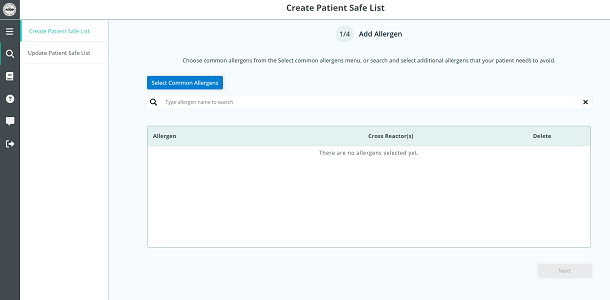 |
In the “Update Patient Safe List” Page, you can enter patient Allergen Search Codes to see their Allergen List and then edit patient allergens and Allergen Information Sheets. Since only one set of codes can be associated with an email address, it is always better to update a patient’s existing search codes, rather than generating new codes.
Note: Patients must log out and back into the CAMP app/website in order to see the change to their list of allergens.
In the “About ACDS” Page, you can “Suggest a Product” to be added to CAMP. All submitted products are verified by CAMP staff before adding.

Learn more about ACDS using the “About ACDS” page on the CAMP website or app of vising the ACDS website.